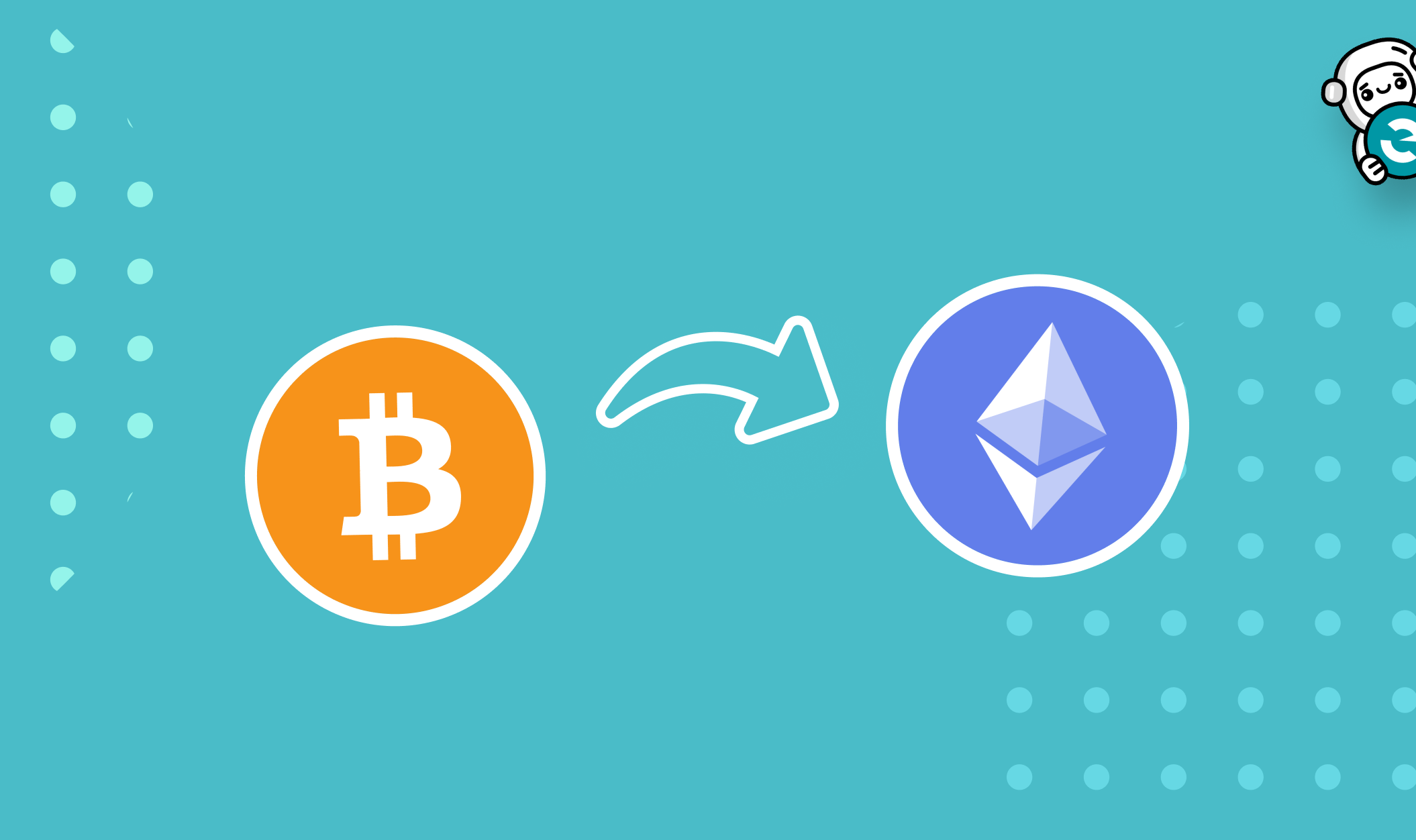MEW Mobile now supports BTC! Now you can hold and manage all your crypto in one secure, user-friendly wallet. Best of all, once you get your BTC into MEW, you can swap it to ETH and stake, all without leaving the app – so now your BTC is working to earn you more crypto, instead of just sitting there!
Follow the instructions in this guide in order to swap your BTC to ETH then stake your ETH!
MEW Mobile supports two providers for ETH staking: Lido Finance and Staked.
Using Lido Finance, you can stake your ETH without minimums, and receive liquid staking tokens that can be used across other DApps and DeFi. It’s a way to stake your ETH and keep it too.
With Staked in MEW Mobile, you can stake an entire ETH validator without having to set it up yourself and get the best staking yield. However, this requires a minimum of 32 ETH.
Staking and swapping, like any decentralized finance operation, involves inherent risks. Please do your research and keep in mind that Lido and Staked are third-party providers supported by MEW Mobile. MEW does not have custody of your assets or your stake.
Swapping BTC
First, make sure you are on the Bitcoin network at the top left of the app then click ‘Swap’ at the bottom navigation bar.
Select the token you want to swap to. For this example, we will choose ETH on the Ethereum network.
Enter the amount you want to swap then click ‘Preview swap’.
Select the wallet you want to receive your tokens at.
Review your swap then click ‘Proceed with swap’.
The swap will be initiated. You can click ‘View progress’ to see the details and progress of your swap.
The pop up will now display the progress of your swap. Your swap may take a few minutes to complete depending on network congestion.
Once your swap is complete, the pop up should state ‘Tokens successfully swapped’.
—
Staking ETH
Once you have your ETH, select the ‘Earn’ option on the navigation bar at the bottom of the screen.
Depending on how much ETH you have, you can select the ‘Ethereum liquid staking’ option to stake your ETH without minimums but if you have 32 ETH or more you can select the ‘Ethereum staking’ option.
We will choose ‘Ethereum liquid staking’ for this example.
There will be a pop up informing you about staking and the risks associated. Click ‘Start Staking’.
Enter the amount you want to stake then click the ‘Stake’ button at the bottom
There will be another disclaimer about the risks involved and the terms of service. Click ‘Accept’ to continue with your stake.
Review your stake and check the checkboxes once you have verified your stake is correct. Click ‘Check and Confirm’ to continue.
You should see your ETH is being processed by Lido.
Once it is finished being processed you should see the pop up change to a checkmark.
Now you just need to wait for the transaction to be validated on the blockchain.
Once the transaction is confirmed on the blockchain, you should see your stake under ‘Currently staking’.
You should also be able to see your stETH in your tokens list. You can use these tokens in other DApps such as Aave to provide collateral for a loan or Uniswap to add liquidity to a pool.
Thank you for checking out our guide on swapping BTC to ETH then staking your ETH with MEW Mobile! We would love to hear from you on our social media about any guide suggestions you have for the future. Don’t forget to download MEW Mobile and share the app with your friends! If you prefer a browser experience, check out Enkrypt, our multichain browser wallet!